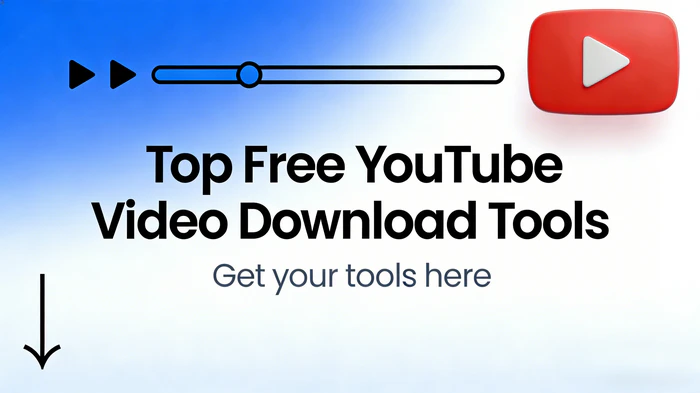How to Download Stranger Things Seasons 5 in MP4 (All Seasons, HD 1080P)
Need to download Stranger Things S1-5 before Netflix pulls the plug on your trip or subscription? Whether you want to download Stranger Things Season 1-4 for a rewatch before the final Season 5, or need a reliable way to download Stranger Things Season 5 from Netflix for offline enjoyment, this guide has you covered!
We'll start by walking you through how to download via Netflix's official app, then introduce FlixiCam Netflix Downloader as the ultimate solution to get permanent offline access to Stranger Things.
👉️ You May Also Like: Best 20+ Hentai on Crunchyroll – Top Picks for 2026!
1. Where to Download Stranger Things Officially
Stranger Things is an exclusive Netflix original series. Let's first walk through the official process to download Stranger Things.
1.1 Step-by-Step: Download Stranger Things on Netflix App
Netflix allows subscribers to download episodes for offline viewing, but this feature is limited to its mobile and tablet apps (iOS/Android).
Here's how to do it:
- Open the Netflix app on your mobile device and log in with your subscribed account.
- Use the search bar to find Stranger Things. Select the season you want (e.g. Stranger Things Season 5).
- Tap the download icon (a downward arrow) next to the episode title.
- Once downloaded, access your offline Stranger Things in the "Downloads" tab at the bottom of the app.
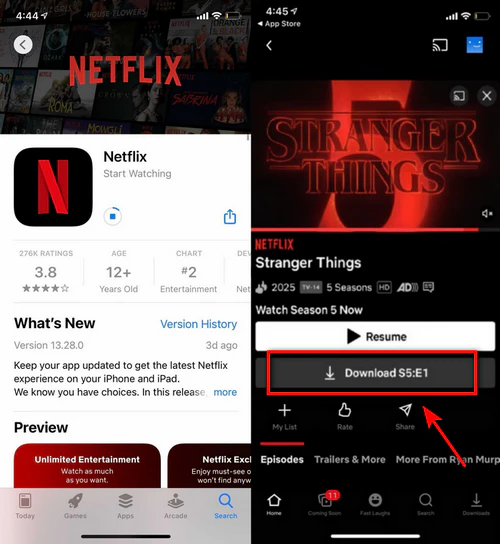
1.2 Limitations of Netflix's Official Download
While the official method works for quick offline fixes, it comes with some frustrating restrictions for Stranger Things fans:
🚫Temporary Access Only
Netflix Downloads expire after 7-30 days. Once your subscription ends, all Stranger Things downloaded episodes disappear immediately.
🚫Netflix Device Limits
You can only watch Stranger Things downloads in the Netflix app (no transfer to TVs, laptops, or USB drives). Netflix videos are protected and incompatible with other media players.
🚫Netflix No Desktop Downloads for Windows/Mac
Stranger Things downloads are restricted to mobile devices (phones/tablets) only. You can't download episodes directly to Windows PCs or Mac computers via the official Netflix app.
2. How to Download Stranger Things Season 1-5 for Offline Playback👍
To overcome Netflix's limitations and enjoy download Stranger Things without restrictions, we need to rely on a third-party tool.
FlixiCam Netflix Downloader is a professional tool designed to download Netflix movies, TV shows, and originals directly to your Windows PC or Mac. It downloads Netflix videos in MP4 or MKV format, letting you watch them on any device without the need for the Netflix app. FlixiCam ensures your favorite Stranger Things are always accessible for offline viewing.
What Make FlixiCam the Top Choice:
- Built-in Netflix web player for direct search & playback.
- Saves HD video (up to 1080 p) in MP4 or MKV universal format.
- Stores downloads locally without expiration for permanent access.
- Support batch download Netflix videos in 5x speed.
- Enables playback of downloaded Netflix videos on any device.
- Comes with multilingual subtitles support for flexible viewing.
- Ad-free Netflix downloads (Basic/ad-supported plans included).
Compatibility: Windows 7/8/10/11, macOS 10.15 or later.
📍 If you're looking for a tool to download any streaming video (including Netflix, Disney+, Amazon Prime Video, Hulu, HBO Max, Paramount+, Peacock, Apple TV+ …) to MP4, Flixicam Stream One is the top pick.
Tutorial: How to Use Flixicam to Download Stranger Things Season 5
Step 1. Launch FlixiCam Netflix Video Downloader
Open FlixiCam Netflix Video Downloader and sign in with your Netflix account by clicking on the red "Sign In" button. The process is the same as on the Netflix website.
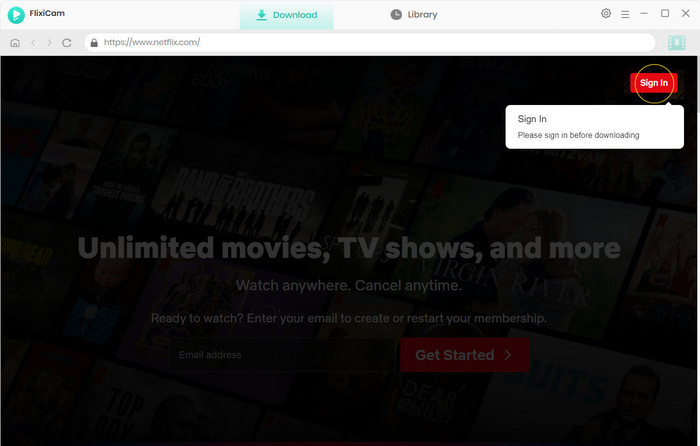
Step 2. Customize the Output Settings
In this step, you can choose the MP4 format from the Setting window by clicking on the Setting icon. Additionally, you can change the default output path and more.
Tips: Go to the Advanced Tab where you can select the video codec between H.265 and H.264 and enable hardware acceleration.
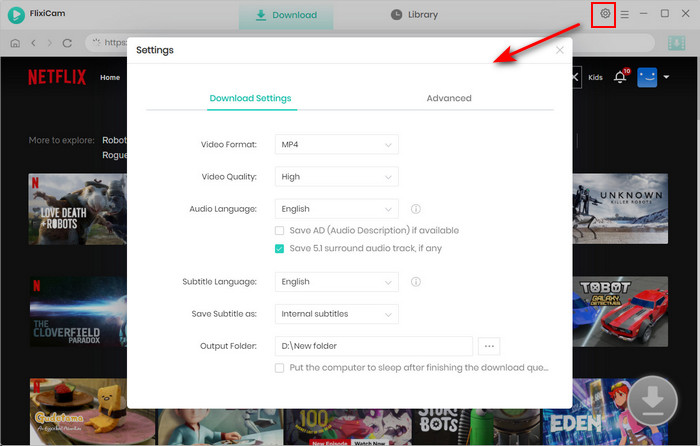
Step 3. Search for Stranger Things
Now it's time to search for the video. Simply type Stranger Things and the results will be listed even if you only enter part of its name. It's quick and efficient.
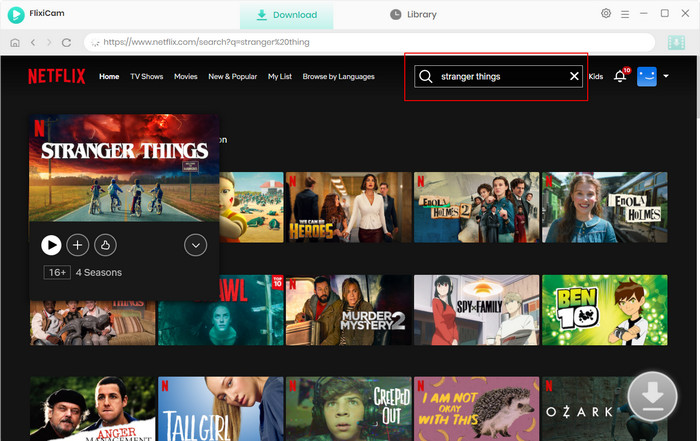
Step 4. Select Audio Track and Subtitle
Click on Stranger Things to watch it online. To download, click on the green download icon. A window will quickly pop up, allowing you to select the titles and seasons, as well as choose the audio track and subtitles by clicking on "Advanced Download" in the bottom left corner.
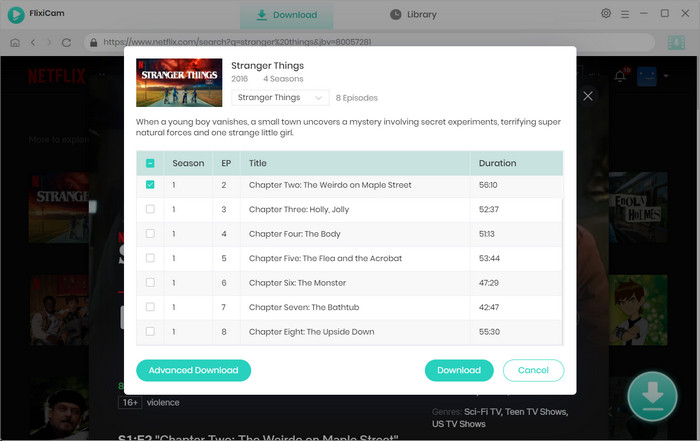
Step 5. Download Stranger Things
Start downloading episodes of Stranger Things in MP4 format by clicking the Download button.
You can also choose to download the entire season. After a few minutes, you will be notified of the successful downloads. Simply go to the Library tab to find the downloaded content. You will have long-term access to them, so there's no need to worry about expiration.
🚀 Comparison - FlixiCam VS Netflix Download
| Feature | Netflix App | FlixiCam |
|---|---|---|
| Format | Protected and limited | 🏆Universal MP4/MKV |
| Playback | Netflix app only | 🏆Any media player |
| Expiration | Expire after a certain period | 🏆Permanent storage |
| Download Options | One track with limited quality | 🏆Batch download in 1080p HD |
3. FAQs About Downloading Stranger Things Seasons 5
Is It Legal to Use Flixicam to Download Stranger Things?
Yes. Flixicam is designed for personal use only. As long as you have a valid Netflix subscription and don't share or distribute the downloaded episodes commercially, you're complying with copyright laws.
Can I Download Stranger Things Season 5 in HD with Flixicam?
Absolutely. Flixicam supports downloading Stranger Things Season 5 in 1080P HD, preserving the original video quality. You'll enjoy the final season's visuals and sound as intended.
Grab FlixiCam to enjoy unrestricted offline viewing 👇
How to Transfer Downloaded Stranger Things to Other Devices?
After downloading via Flixicam, simply connect your target device (e.g., TV, tablet, USB drive) to your computer, and copy the MP4/MKV files to the device. For TVs, you can also stream the files over Wi-Fi using tools like Plex.
What If Netflix Removes Stranger Things in the Future?
One of Flixicam's biggest advantages is permanence. If Netflix ever removes Stranger Things, your downloaded episodes will remain intact. You can rewatch Season 1-5 anytime, even without a Netflix account.
Conclusion
Whether you want to rewatch Seasons 1-4, or need to keep Stranger Things season 5 HD episodes forever, Flixicam simplifies the process. It's fast and packed with features to enhance your offline viewing experience. Try Flixicam Netflix Downloader today and never miss a moment of Hawkins' final adventure!
 Download Win
Download Win Download Mac
Download Mac